Over 20,000 Live Local, Sports, PPV, Adult & Movie Channels
Real Low Prices For All These Channels Plus A Ton Of More Channels Than Cable T.V.
2 FIRE STICKS PER HOUSE PACKAGES
Gold 1 Package
Connect Up To 2 Fire Sticks At Same Time-
Over 20,000 Worldwide T.V. Channels
-
Connect up to 2 Firesticks at same time
-
Live Local T.V. Channels
-
News Channels
-
NFL
-
MLB
-
NBA
-
Movie Channels
-
ESPN
-
Pay Per View Events
-
Adult Channels
Gold 2 Package
Connect Up To 2 Fire Sticks At Same Time-
Over 20,000 Channels
-
Connect up to 2 Firesticks at same time
-
Live Local T.V. Channels
-
News Channels
-
NFL
-
MLB
-
NBA
-
Movie Channels
-
ESPN, ESPN Plus
-
Pay Per View Events
-
Adult Channels
Gold 3 Package
Connect Up To 2 Fire Sticks At Same Time-
Over 20,000 Channels
-
Connect up to 2 Firesticks at same time
-
Live Local T.V. Channels
-
News Channels
-
NFL
-
MLB
-
NBA
-
Movie Channels
-
ESPN, ESPN Plus
-
Pay Per View Events
-
Adult Channels
4 FIRE STICKS PER HOUSEHOLD PACKAGES
Gold 4 Package
Connect Up To 4 Firesticks At Same Time-
Over 20,000 Worldwide T.V. Channels
-
Connect up to 4 Firesticks at same time
-
Live Local T.V. Channels
-
News Channels
-
NFL
-
MLB
-
NBA
-
Movie Channels
-
ESPN
-
Pay Per View Events
-
Adult Channels
Gold 5 Package
Connect Up To 4 Firesticks At Same Time-
Over 20,000 Worldwide T.V. Channels
-
Connect up to 4 Firesticks at same time
-
Live Local T.V. Channels
-
News Channels
-
NFL
-
MLB
-
NBA
-
Movie Channels
-
ESPN
-
Pay Per View Events
-
Adult Channels
Gold 6 Package
Connect Up To 4 Fire Sticks At Same Time-
Over 20,000 Worldwide T.V. Channels
-
Connect up to 4 Firesticks at same time
-
Live Local T.V. Channels
-
News Channels
-
NFL
-
MLB
-
NBA
-
Movie Channels
-
ESPN
-
Pay Per View Events
-
Adult Channels
Live TV From Around the World
Includes channels from:
 United States (National & Local Channels)
United States (National & Local Channels)
 Canada (National & Local Channels)
Canada (National & Local Channels)
 South America (Mexico, Brazil, Argentina, Chile, Paraguay, and more)
South America (Mexico, Brazil, Argentina, Chile, Paraguay, and more)
 Europe (Italy, UK, Germany, France, Spain, Switzerland, Sweden, and more)
Europe (Italy, UK, Germany, France, Spain, Switzerland, Sweden, and more)
 Middle East (UAE, Pakistan, Iran, and more)
Middle East (UAE, Pakistan, Iran, and more)
 Asia (China, India, Japan, Vietnam and More)
Asia (China, India, Japan, Vietnam and More)
 Australia and New Zealand
Australia and New Zealand
 Africa
Africa

Installation for FireSticks Is Simple
1. Go to the Main Menu And Go And Hit Settings(Gear Icon).
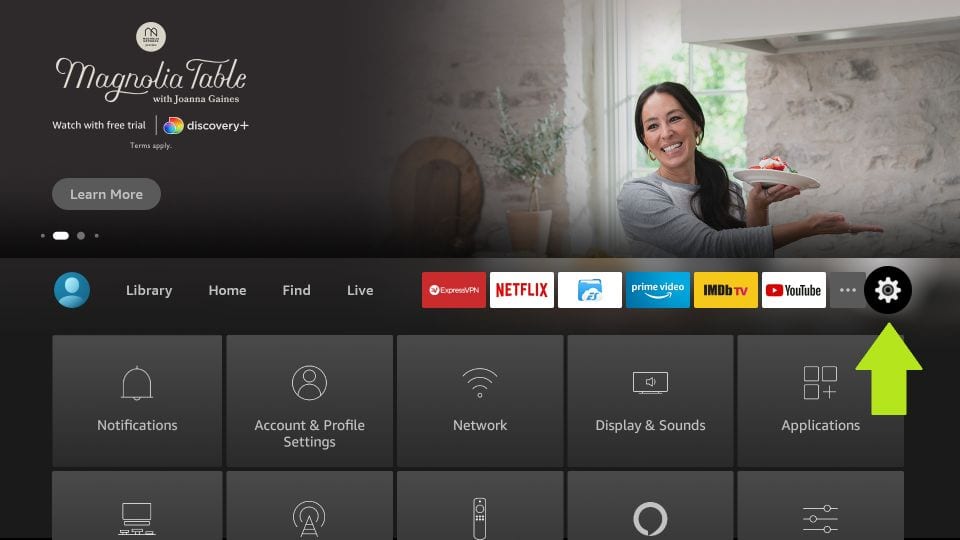
2. Click My Fire TV.
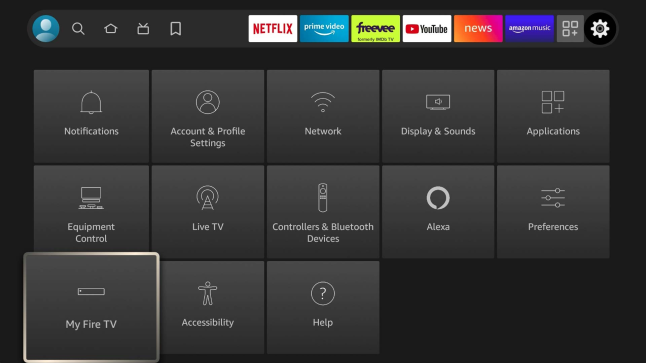
3. Choose Developer Options. (If Don’t See Developer Options, Go Back To Home Screen, Then Go To Settings, Then Go To My Fire TV, Then Go To About and Then Hit About And When You See Your Device’s Name Hit It 7 Times, Until You See “No Need, You Are Already A Developer”)
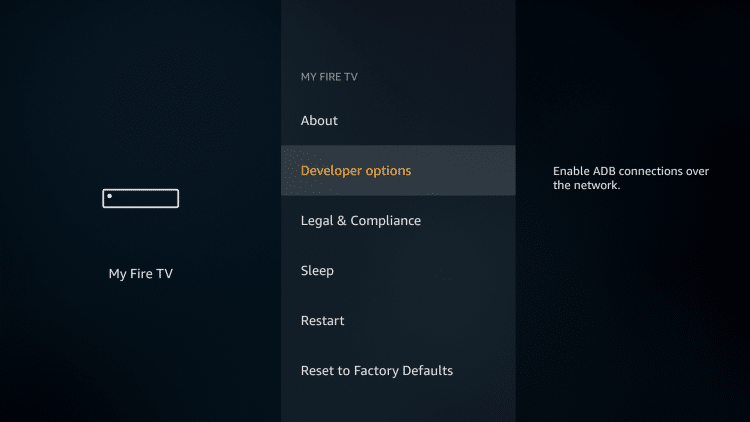
4. Then Go Back To Developer Options And Then Click Apps from Unknown Sources.
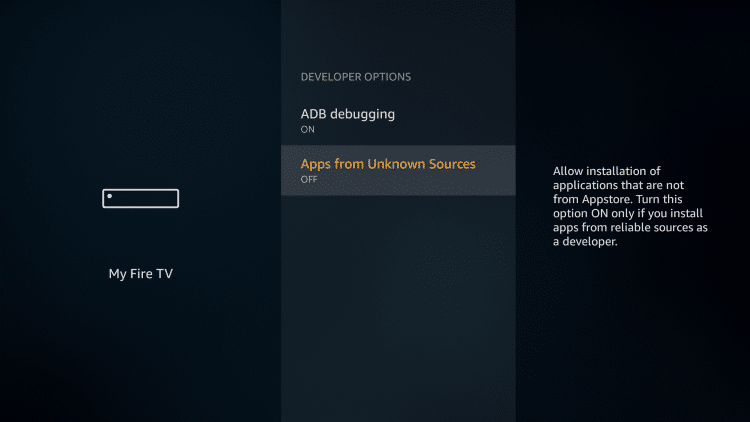
5. Choose Turn On And Turn On ADB Debugging. If asks you again with yellow button to turn on, its ok, you can hit Turn On.
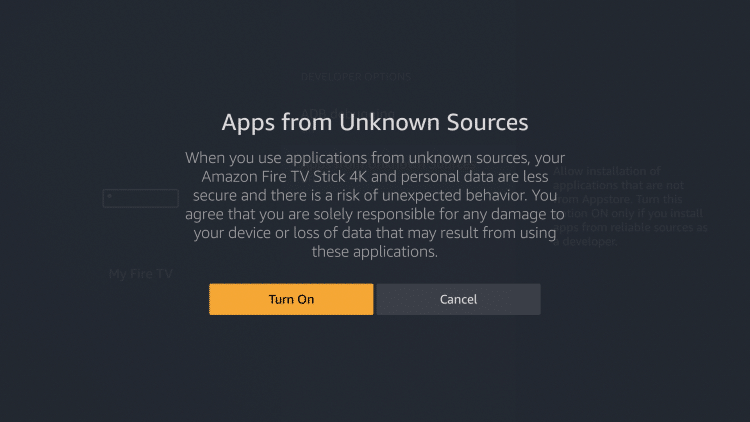
6. Return to the home screen and hit the Find icon and then hit the Search Box.
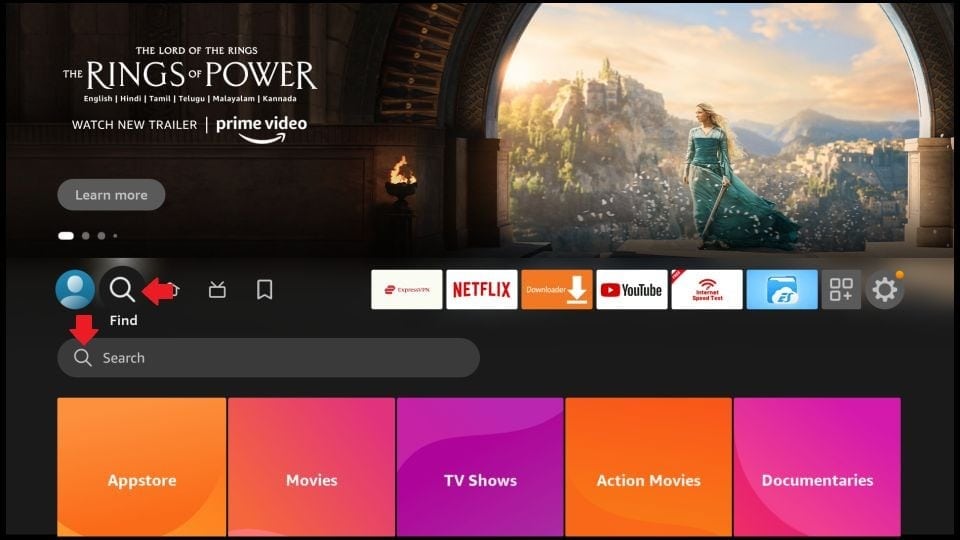
7. Type in Downloader.
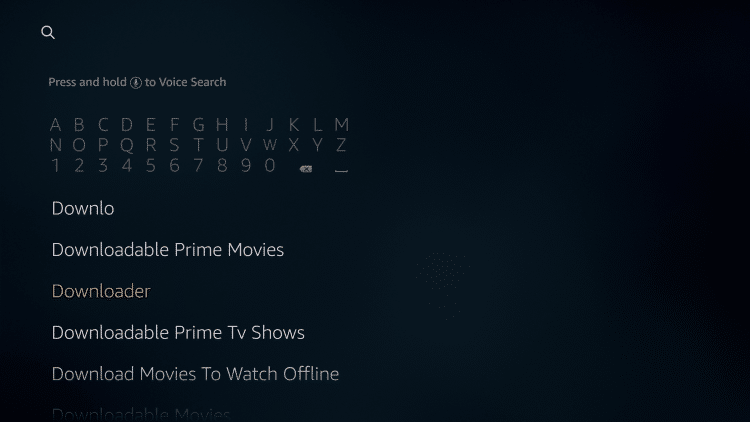
8. Select Downloader.
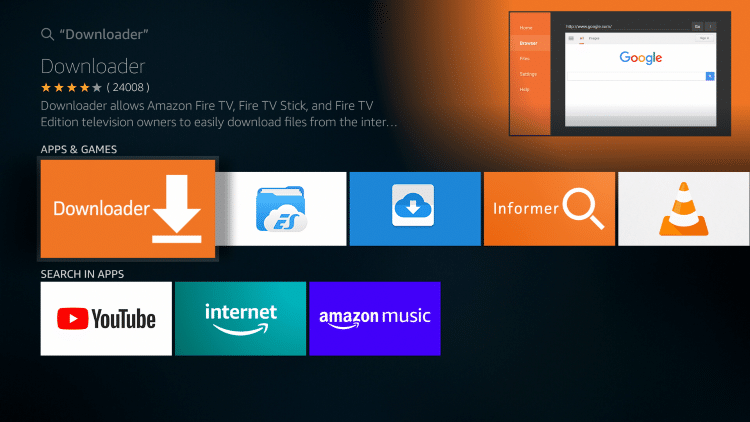
9. Click Download.
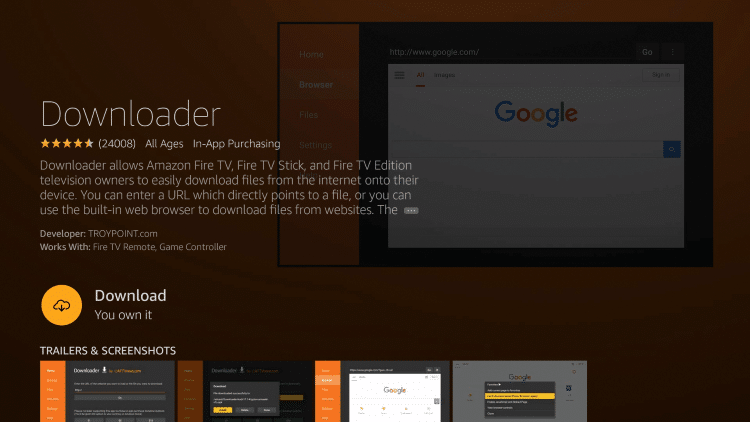
10. Click Open.
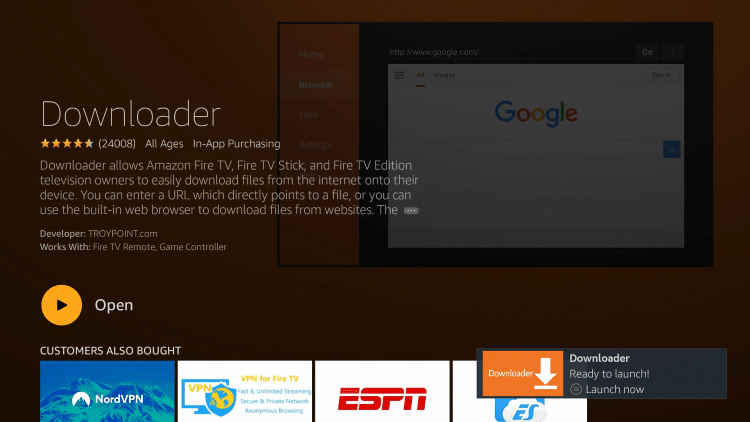
11. Select Allow if presented with this prompt.
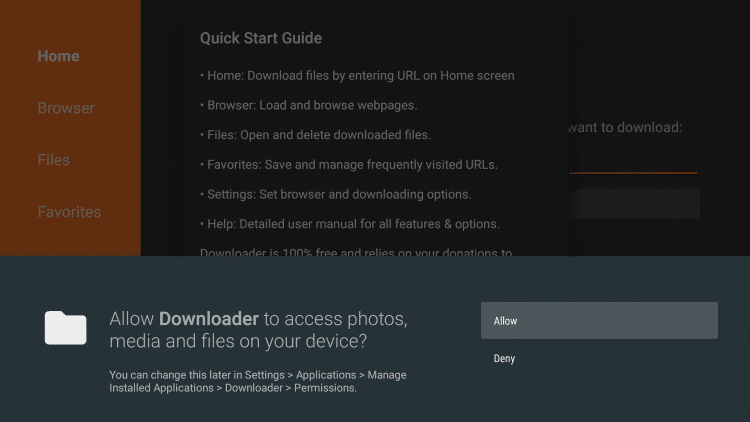
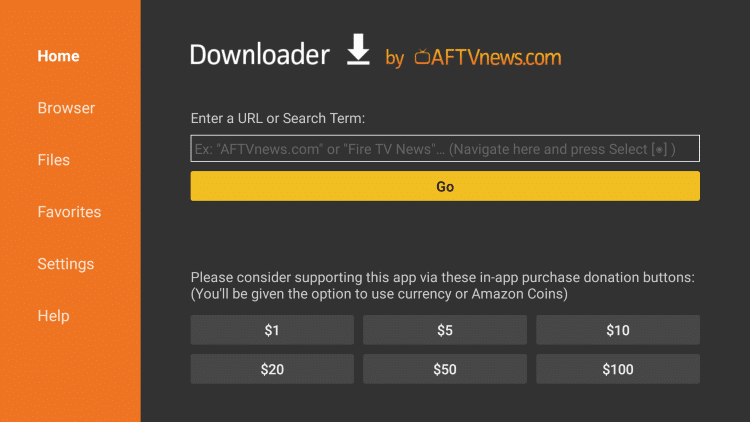
We provide you with the link of the app to use once we have received your payment so you can put the link in the url box above in Downloader. Then once app is installed with Downloader, just add the login info we sent in email after registered and payment was received to put in the app and thats it.
Start Watching in minutes after signup and payment received and then get login info instantly…..

Email us at
onlinecabletv.net@gmail.com
24/7 Support